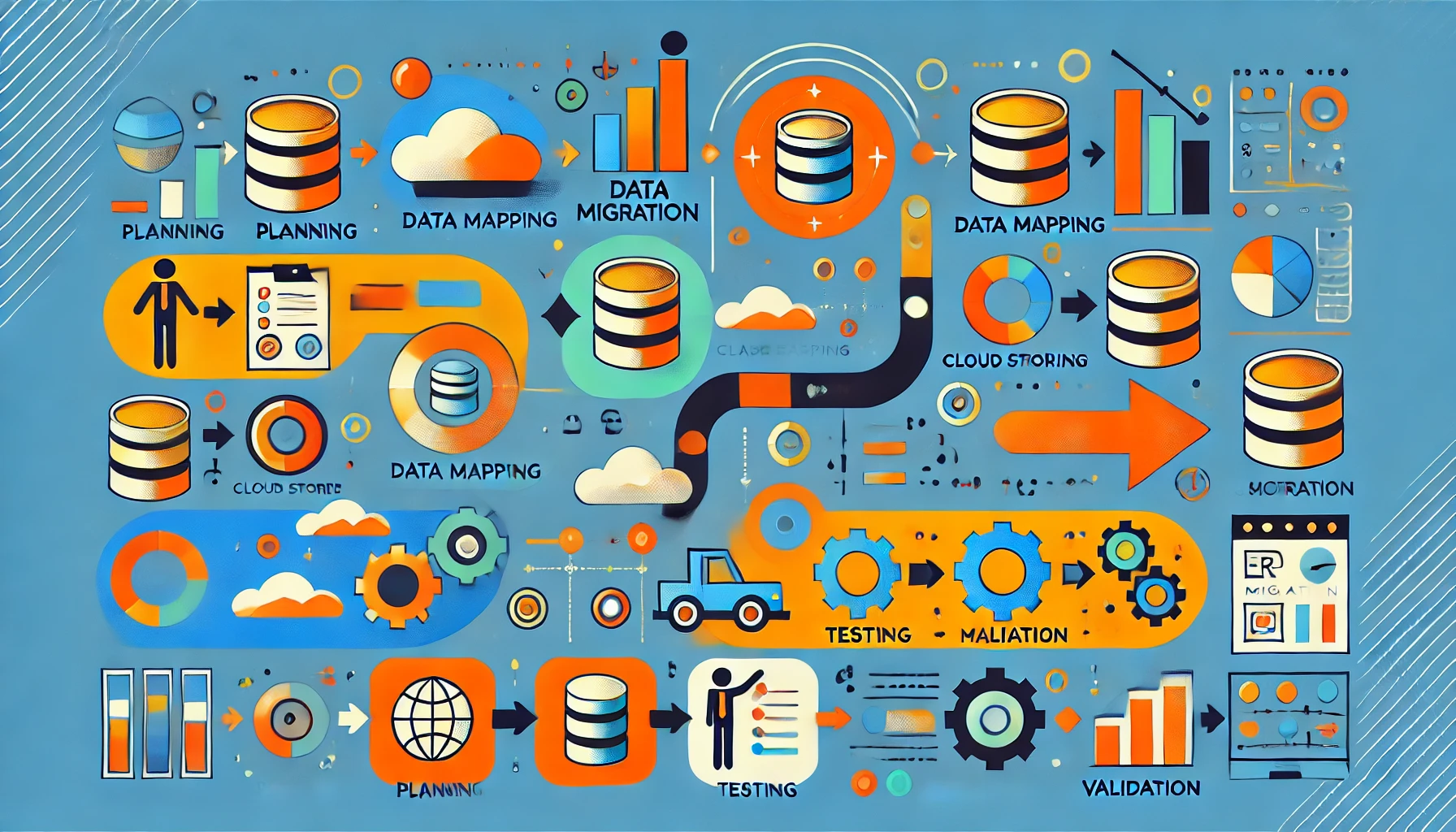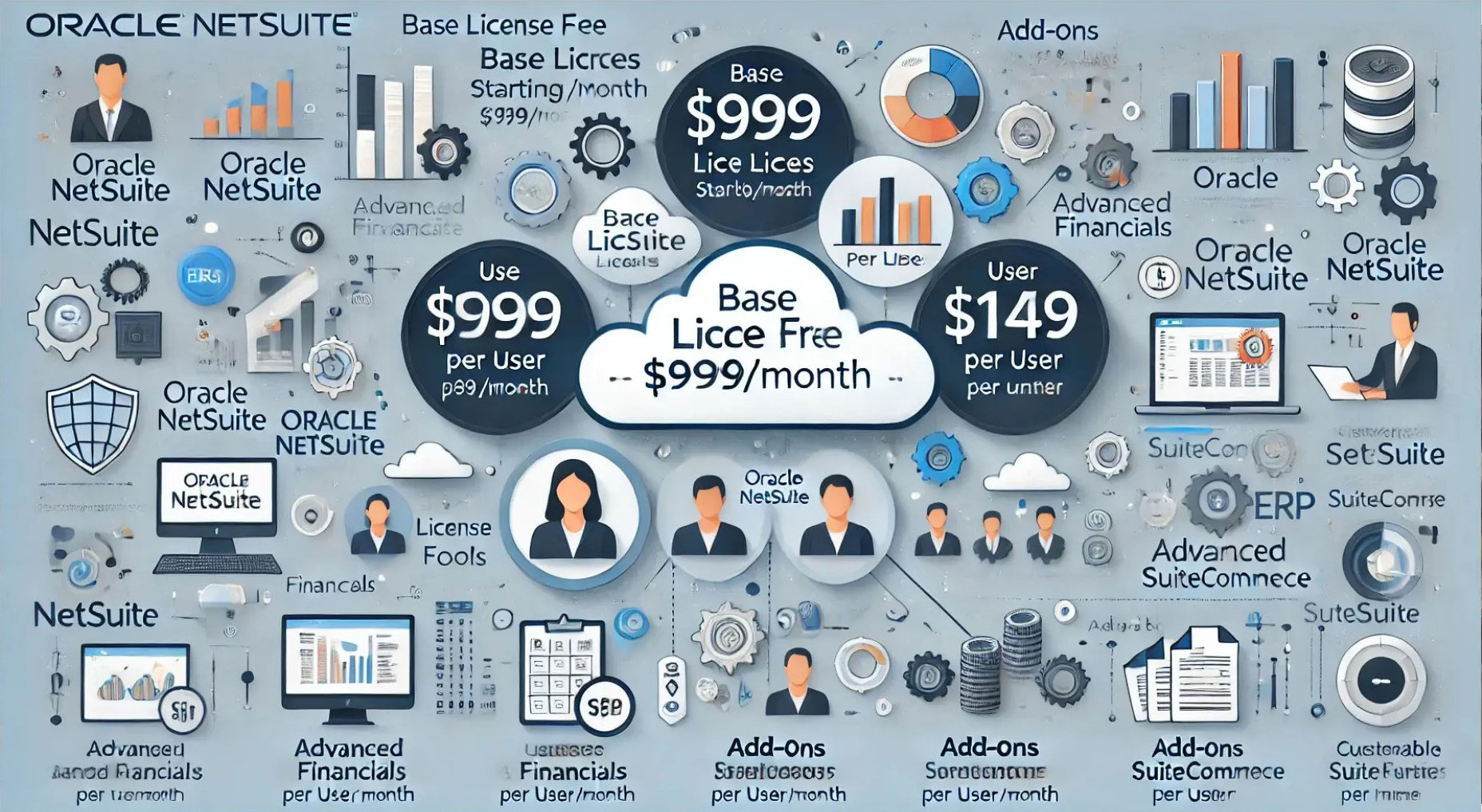ERP Data Migration
Data migration is one of the most crucial aspects of implementing a new Enterprise Resource Planning (ERP) system. It involves transferring data from your legacy systems to the new ERP system. This process requires careful planning, execution, and monitoring to ensure that the migration is successful and that the business can function without disruption. In this blog, we provide a step-by-step guide to ERP data migration, and highlight how ERP Innovations Unveiled can simplify the process, ensuring a smooth transition for your business.
Table of Contents
ToggleWhat is ERP Data Migration?
ERP data migration refers to the process of transferring data from your existing ERP system or other databases to your new ERP system. The data typically includes key business information such as financial records, customer details, inventory data, and more. The aim of the migration is to ensure that all critical data is seamlessly transferred, mapped correctly to the new system, and that there is minimal disruption to business operations.
Why is ERP Data Migration Important?
Data migration is a critical step in the ERP implementation process because it ensures that the new system operates smoothly from day one. Without proper data migration, your new ERP system will be incomplete, leading to data inconsistencies, errors, and operational inefficiencies. Effective data migration allows businesses to make the most of their new ERP system by ensuring that essential data is transferred accurately, reducing operational risks and improving decision-making.

Step 1: Plan Your Data Migration Strategy
A successful ERP data migration begins with thorough planning. The ERP Innovations Unveiled process involves understanding your business requirements, defining the scope of migration, and ensuring that you have the necessary resources in place.
Key actions during this stage:
- Define objectives: Clearly articulate why you’re migrating and what you expect to achieve with the new ERP system.
- Identify data sources: Determine which data needs to be transferred, including legacy systems, external sources, and third-party applications.
- Set a timeline: Establish a realistic timeline for the migration, including key milestones such as data mapping, testing, and system integration.
- Choose migration tools: Use the right ERP migration tools that help streamline the process and ensure data accuracy.
By creating a detailed migration strategy, businesses can mitigate risks and ensure that the migration proceeds smoothly.
Step 2: Data Mapping and Cleansing
Once the migration strategy is in place, the next step is to clean and map your data. Data mapping ensures that the data in the legacy system is transferred to the correct fields in the new ERP system. Data cleansing, on the other hand, involves eliminating errors, duplicates, and outdated information from the legacy system before migration.
Key actions during this stage:
- Data cleansing: Remove inaccurate, redundant, or obsolete data from your legacy systems. This will ensure that only clean, relevant data is transferred.
- Data mapping: Map legacy system fields to the corresponding fields in the new ERP system. This step is crucial to avoid any discrepancies after migration.
Using the right tools and following best practices for data mapping and cleansing ensures that the new system will be populated with high-quality, accurate data.
Step 3: Conduct a Test Migration
Before performing the full data migration, it’s essential to conduct a test migration. This is essentially a “dry run” of the entire migration process, but with a subset of your data. The purpose of a test migration is to identify potential issues that could arise during the actual migration and fix them before the real process begins.
Key actions during this stage:
- Perform a mock migration: Migrate a small portion of your data to ensure that everything transfers smoothly and without issues.
- Review the test results: Carefully evaluate the results of the test migration, ensuring that data accuracy, format consistency, and field mapping are correct.
- Resolve any issues: Identify and fix any problems that were found during the test migration before proceeding with the full migration.
This testing phase reduces the risk of disruptions or errors during the final migration process.
Step 4: Full Data Migration
Once the test migration is successful, it’s time to proceed with the full data migration. This is where you will transfer all of your business data to the new ERP system. During this phase, it’s important to ensure that the process is done efficiently, with minimal downtime or disruptions to business operations.
Key actions during this stage:
- Migrate data in batches: It’s often recommended to migrate data in manageable batches, especially if there is a large volume of data, to avoid overloading the system.
- Monitor migration progress: Continuously monitor the migration process to ensure everything is proceeding as planned.
- Address issues immediately: Be ready to tackle any issues that arise during the migration, from system incompatibilities to data mapping errors.
Following the plan carefully during this phase will ensure that all data is successfully transferred and that the system remains operational.
Step 5: Post-Migration Testing and Validation
After migrating all the data to the new ERP system, thorough testing and validation are essential to ensure that the migration was successful. The ERP Innovations Unveiled phase ensures that the data is functioning as expected within the new system and that users can access and use it effectively.
Key actions during this stage:
- Test data integrity: Check that all data has been transferred accurately and is working correctly within the new system.
- Validate business processes: Ensure that key business processes such as financial transactions, reporting, and inventory management are functioning smoothly.
- Train employees: Provide adequate training to your employees on how to use the new system, including any changes in the workflow.
Effective testing and validation ensure that the new ERP system is ready to go live and that employees are comfortable using it.
Step 6: Go Live and Continuous Monitoring
After testing and validation, it’s time for the ERP system to go live. However, the work doesn’t stop here. Continuous monitoring is essential to ensure the new system runs smoothly and that any issues are addressed promptly.
Key actions during this stage:
- Go live: Transition from the old system to the new ERP system.
- Monitor performance: Keep an eye on system performance and data accuracy in the initial stages of the go-live phase.
- Provide ongoing support: Offer continuous support to employees to resolve any issues quickly.
Ongoing monitoring and support help ensure that your business can fully leverage the benefits of the new ERP system with minimal disruptions.

Conclusion
ERP data migration is a critical process in transitioning to a new ERP system, and it’s crucial to approach it with care and precision. By following the steps outlined above, businesses can ensure a smooth migration and unlock the full potential of their new ERP system. With ERP Innovations Unveiled, the entire migration process can be simplified, reducing risks and improving the overall efficiency of your business.
Remember, a successful data migration is not just about transferring data; it’s about ensuring that the new system can support your business processes effectively, improving decision-making, and enabling growth. So, make sure to plan your migration strategy carefully, leverage the right tools, and continuously monitor the system post-migration for the best results.